
When you're on a plane, listening to music or a podcast can be the perfect way to unwind and pass the time. However, playing your favorite audio while 30,000 feet up can be a bit tricky. Will your plane be equipped with inflight WiFi or Inflight entertainment screens? Are you worried about unreliable and expensive streaming plans?
Before boarding your flight, you should be prepared for any scenario. Whether you're a frequent flier or an occasional jet-setter, this guide will ensure that your time in the air is never lacking a great soundtrack.
Here, you will find the best listening methods and music platforms for your upcoming flight. And to help yourself have the best inflight listening experience possible, there are a few other things you will want to consider (which we will cover at the end!).
There are 3 ways you can enjoy your favorite music while flying on a plane:
Listen to music on airplane mode via your own device.
Stream music from your device via inflight Wi-Fi.
Stream music through the inflight entertainment system.
In this guide, we'll cover each of these methods in-depth, and showcase the best platforms for accessing your favorites music. Without further ado, let's get into it.
First and foremost, downloading files onto your device is the most reliable way to listen to music while on your flight. This is mainly due to the fact that not every plane has Wi-Fi for passengers, while some airlines still don’t offer it at all.
Before you head to the airport, you can download songs directly to your phone or laptop. This means that even when your device is in airplane mode during your flight, you will still be able to play your favorite tracks. Unfortunately, most of these methods do require a membership of additional payment. If you do not have one of the following music apps already, you can check if they have a free trial promotion active.
With a premium subscription, there are a few apps that allow you to listen to music in airplane mode:
Spotify (phone and laptop)
Apple Music (phone and laptop)
Soundcloud (phone)
YouTube Music (phone)
Amazon Music (phone
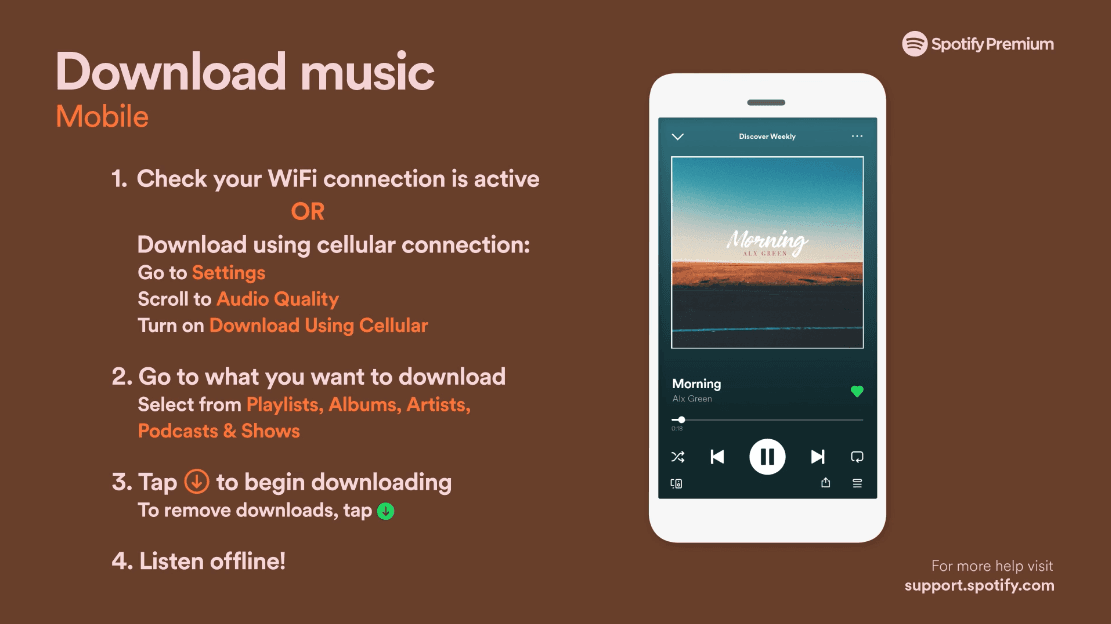
Source: Spotify
With Spotify Premium subscription, you can listen to your top music on a plane without an internet connection. Simply download Spotify music by adding each song to a playlist, and at the top of the playlist, click the “down arrow” symbol. Once your track has a green arrow next to it, your Spotify app is ready to play offline music!
Users with an Apple Music subscription can download music to their iPhone, iPad, or MacBook and listen without WiFi inflight. Once in the app, access a song, album, or playlist, then touch and hold it. Next, a menu will pop up, and select “Add to library”.
With a SoundCloud Go or Go Plus subscription, you can save songs, playlists and your entire music library in your phone or tablet for offline listening. This can be done with just the click of a button under your “Likes” or “Playlists”. Once you’ve downloaded music, you will be able to listen while in airplane mode.
YouTube Music Premium (which replaced Google Play Music) makes it easy to download songs and videos right to a mobile device. Users can either select “smart downloads” for automatic downloading, or manually choose individual files for offline listening.
With the Amazon Music app, Prime members can only listen to All-Access playlists offline, while Unlimited members can download any music files. To listen to music without internet, pull up the songs, albums or your own playlists that you would like to save and click the “More Options” menu button next to it. Then, just tap “Download”.
If you want to make sure you successfully downloaded songs prior to boarding, you can check by disconnecting from any Wi-Fi or cellular connection and switching your device to airplane mode. If you can still access your library and are able to play music, then you’re all set for enjoying your music offline!

Source: American Airlines
In addition to downloading songs, you may also have the option of streaming music on a plane via inflight Wi-Fi. Even when your device is in airplane mode, you can still connect to the internet. Please note though that not all planes have Wi-Fi. If you want to see prior to boarding if your plane will be equipped with Wi-Fi, check your flight information via the airlines website or mobile app. Even if your plane says it has internet, know that it may be extremely slow or out of service. Therefore, it is best practice to download music to your device before departing.
You can listen to tunes using the free version of many music apps. Note that without a paid subscription, you may have limited functionality, with finite skips, limited song selection, and periodic ad placements.
Here are some of the top music streaming services for listening to music on a plane:
Spotify
Apple Music
Soundcloud
YouTube Music
Amazon Music
Tidal
SiriusXM
Pandora
Another important point - most airlines charge extra for Wi-Fi (either an hourly rate, a flat fee, or a subscription plan.) JetBlue is the only US-based airline that offers free Wi-Fi to all customers. If you’re flying with any other air carrier and plan on streaming from your device, be prepared to pay that additional expense.
Some airlines have partnerships with music streaming apps for inflight listening at no extra cost.
Examples of airlines that provide a free music streaming service include:
Other than these programs there are a couple other hacks to getting free internet on a plane, such as T-Mobile Magenta Plans or qualifying credit cards for your airline.

Source: American Airlines
If you are not able to use your own device, some planes may be equipped with their own inflight entertainment (IFE) systems, providing access to free movies, tv shows, and music for every passenger. These screens are usually mounted to the seatback in front of you, putting the entertainment right at your fingertips. Again, not all airlines, aircraft, or cabin classes provide these displays.
While a limited number of IFE systems have bluetooth functionality, there is usually an auxiliary input for headphones. This is most commonly located on either the seat back in front of you, or your seat’s armrest. If you do not have your own auxiliary headphones, some airlines will provide customers with a free pair of wired earbuds. To find out, just ask a flight attendant.

Source: American Airlines
We hope that our guide has been helpful and informative, and that you've discovered the most convenient way to listen to music on your next flight. With so many options available, it's easy to customize your music selection and make the most of your travel time.
So the next time you find yourself prepping for a flight, remember that downloading your preferred music beforehand is always the safest bet. Also, doing some research on your airline and specific aircraft prior to arriving at the gate could help you learn if music streaming apps are available, and how much they will run you.
In closing, here are a few more things to consider for how to listen to music on a plane in order to have the best inflight experience.
Make sure you have enough power in both your device and headphones to last the entire flight. For a long day of flying, bring a power brick with you or use the outlet under your seat (if available).
Airplanes can be loud, whether it is the engine noise, the people sitting next to you, or the baby crying 3 rows back. Headphones with noise canceling block out a significant amount of outside noise, allowing you to listen to music on a plane in peace.
Curate a collection of your favorite songs and or podcasts that you want to listen to while flying. Downloading an entire library may take up an excessive amount of storage on your device.
Take breaks from listening to music to avoid ear fatigue, especially on long-haul flights. Also be mindful of the volume level and avoid turning it too high.
Consider listening to a podcast, movie, show, video, or audiobook to switch up your listening experience.